I’m embarrassed to admit how long it took me to figure out how to set default languages or search for Spanish content on the various streaming services we use. So I thought I would share what I’ve found and save you the trouble of figuring it out. Keep reading to see how you can change default languages and search for Spanish language content on Netflix, Hulu and Amazon Video.
Netflix
- 1. Go to Manage Profiles. If you’re already logged in and within a profile, hover over the arrow next to your profile’s name and select “manage profiles.” If your Netflix is set to the kids’ version, exit the kids’ profile and it should take you to the manage profiles option automatically.
- 2. Click on the profile for which you want to change the default language setting. You should see a screen like the one below.

3. Under “Language” select the language you want to use and click “save.” That’s it!
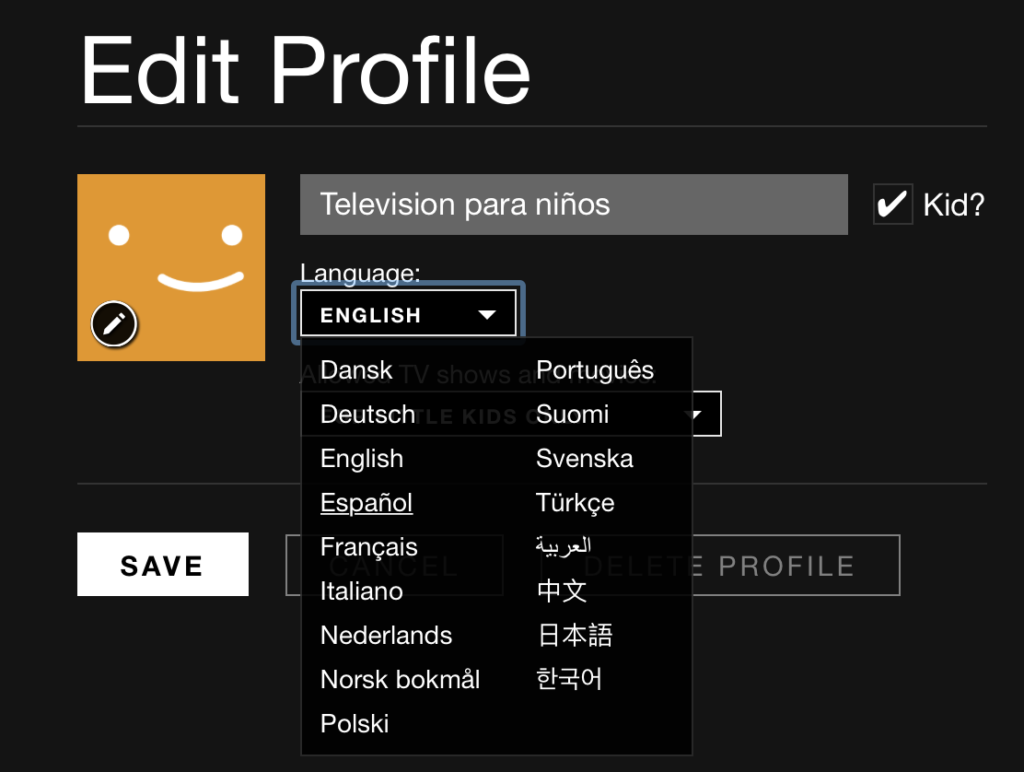
Hulu
1. Go to Hulu and login to an adult profile (this will not work on a kids’ profile, as far as I can tell).
2. Hover your mouse over the ellipsis on the far right of the menu and click on “Latino” (assuming you want to watch shows in Spanish).
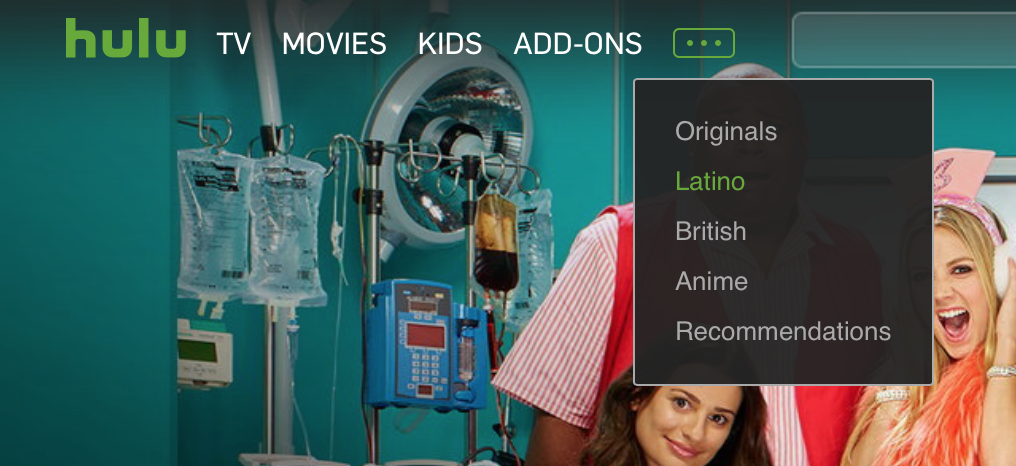
All the shows within this tab should be in Spanish. Pretty easy! The only downside is if you’re looking for kids’ shows there isn’t an easy way to just peruse the kids’ selection. But if you skim their selection, you can create a watchlist that will make finding shows the next time around a lot easier.
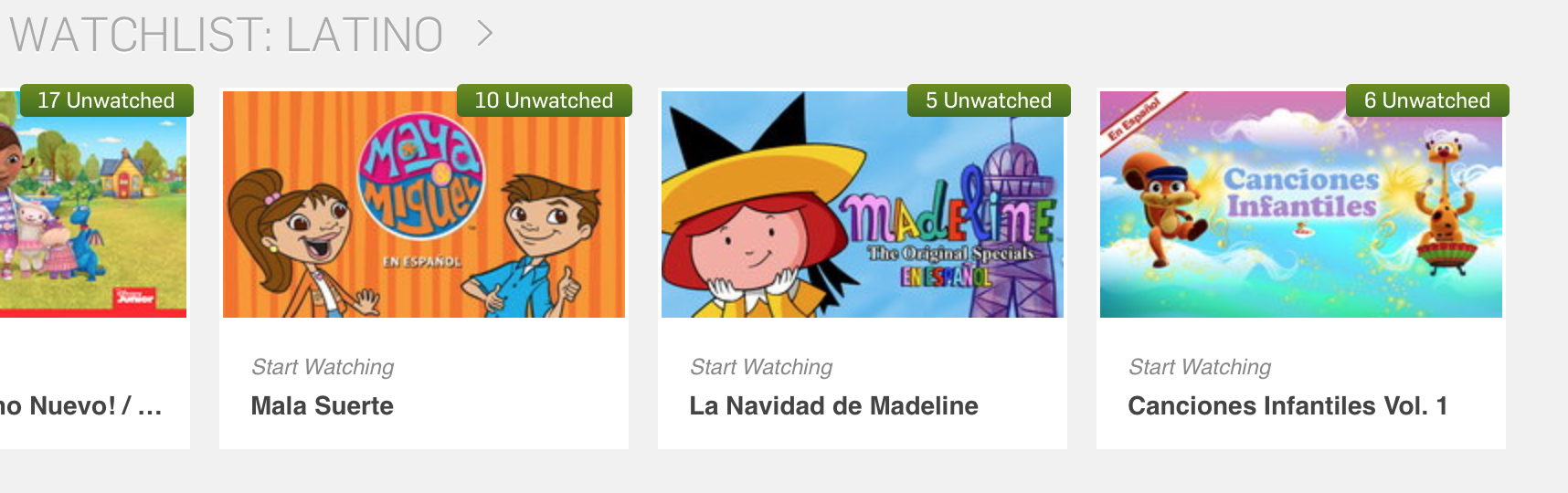
Amazon Video
Amazon Video is a little tricky (this includes Amazon Prime Video (affiliate)). As far as I can tell, there is no simple way to filter Amazon Videos by language or set a default language other than English. You can, however, search for content in Spanish for kids. And this is how:
Go to the search bar on Amazon and select “Amazon Video.” I’ve had success searching just for “Spanish” and “Spanish for kids,” but if you have something specific to search for, go wild.
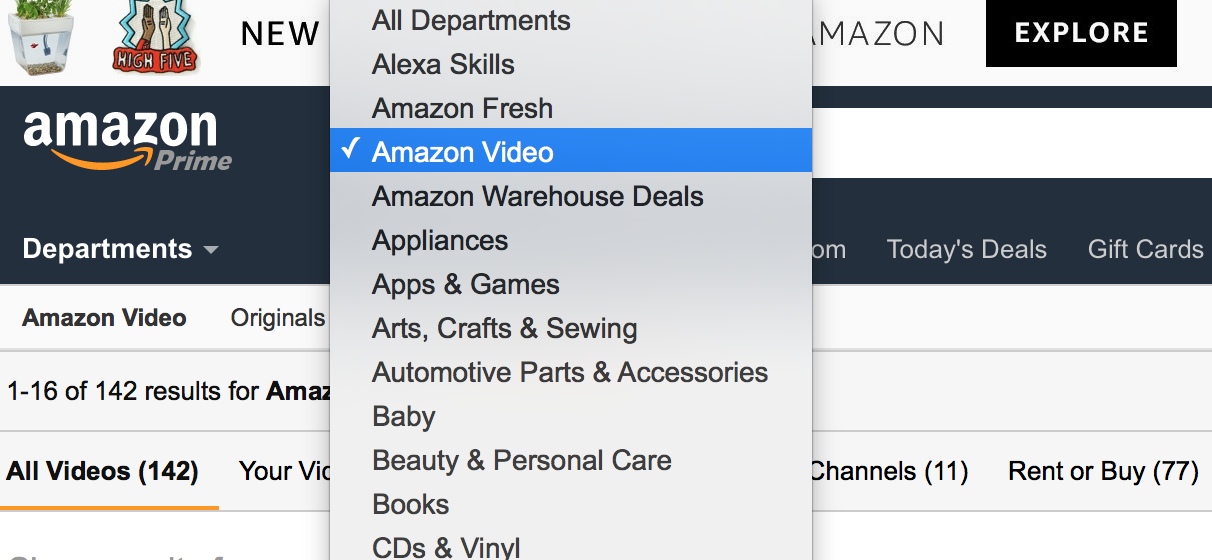
Once you’ve run your search, you have a few options. I recommend filtering by genre:
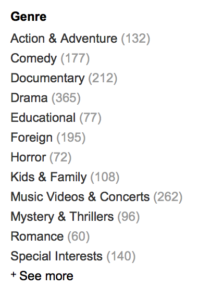
or channel. For channel filtering, you can either use the initial options available when you first search:
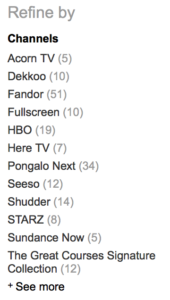
Or you can select “see more” and see all your options, as below.
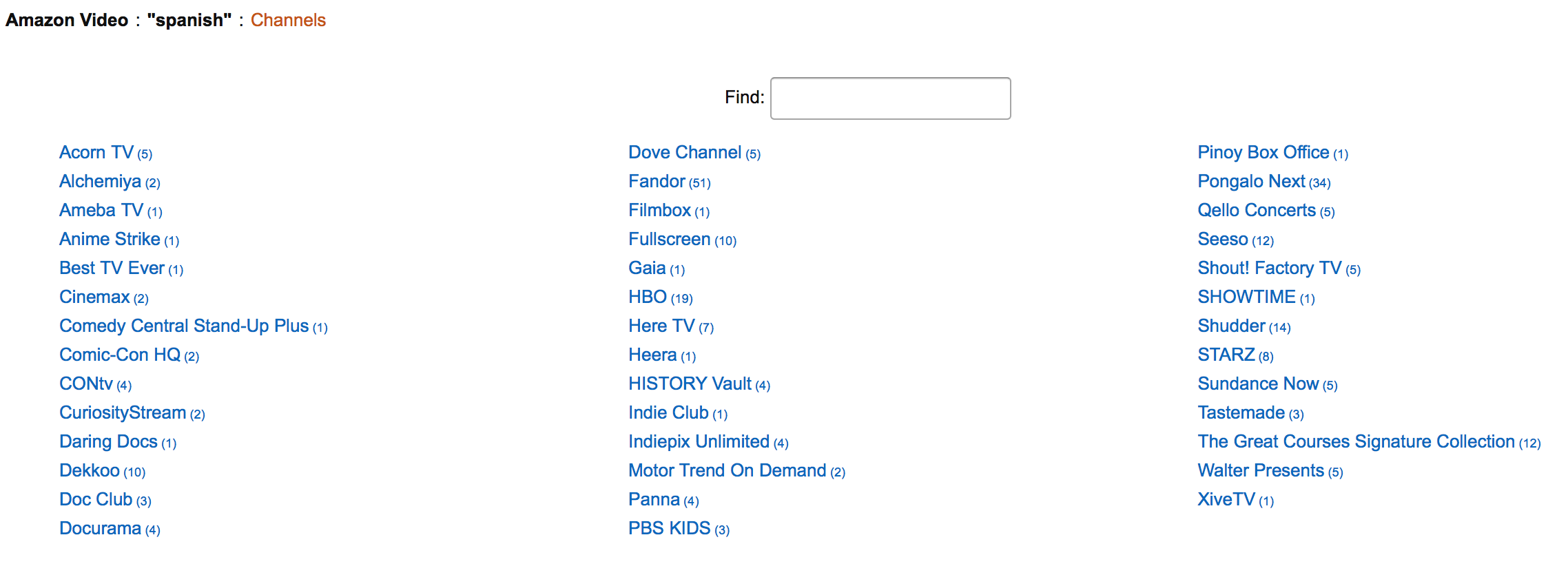
If you know of an easier or catch-all way to filter by language on Amazon Video, please let me know in the comments or send me an email and I will update this post! I tend not to use this option for the kids’ shows because it is not the most user friendly, but wouldn’t mind being proven otherwise.
And since you’re here, why not check out the 2017 Holiday Gift Guide for Bilingual Kids?


One Reply to “How to Change the Default Language on Netflix, Hulu & Amazon Video”